1
Plug the main board and sparkle blocks into your baseboard like the picture. You can click on the picture to zoom in.
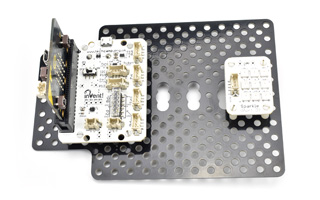
2
Plug in the cables like the picture - the sparkle block should be plugged into P0.
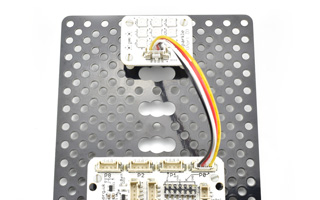
4
Plug in your micro:bit with the USB Cable, and transfer the program you have just downloaded.
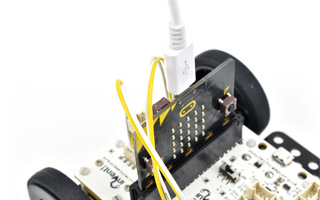
5
Test it out! Can you work out what the program does? It should cycle slowly through all the colours - can you work out how to change the code to make it change faster?
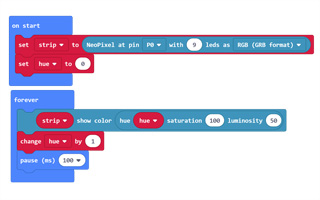
6
Let's change our light so that it only comes on in the dark. Plug in one side of the light sensor block to P1, like the picture.
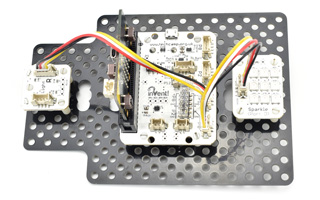
8
Transfer the code to your micro:bit - the mood light should now only come on when it is dark! Try holding your hand over the light sensor to test it.
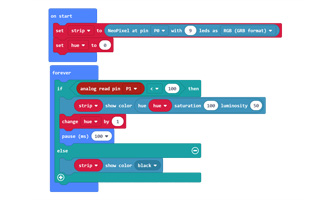
9
Can you see how the program decides if it is dark or not? Can you work out how to change it so it only turns on when it is very dark?
